How to Read Blood Pressure Monitor Results using the Suresign Blood Pressure Monitor
The Pulse per minute reading is displayed in the bottom right corner of the display.
The Systolic (mmHg) and Diastolic (mmHg) are displayed on the left side of the display with the Systolic above the Diastolic.
To determine your blood pressure classification you should compare these readings to the graph below.
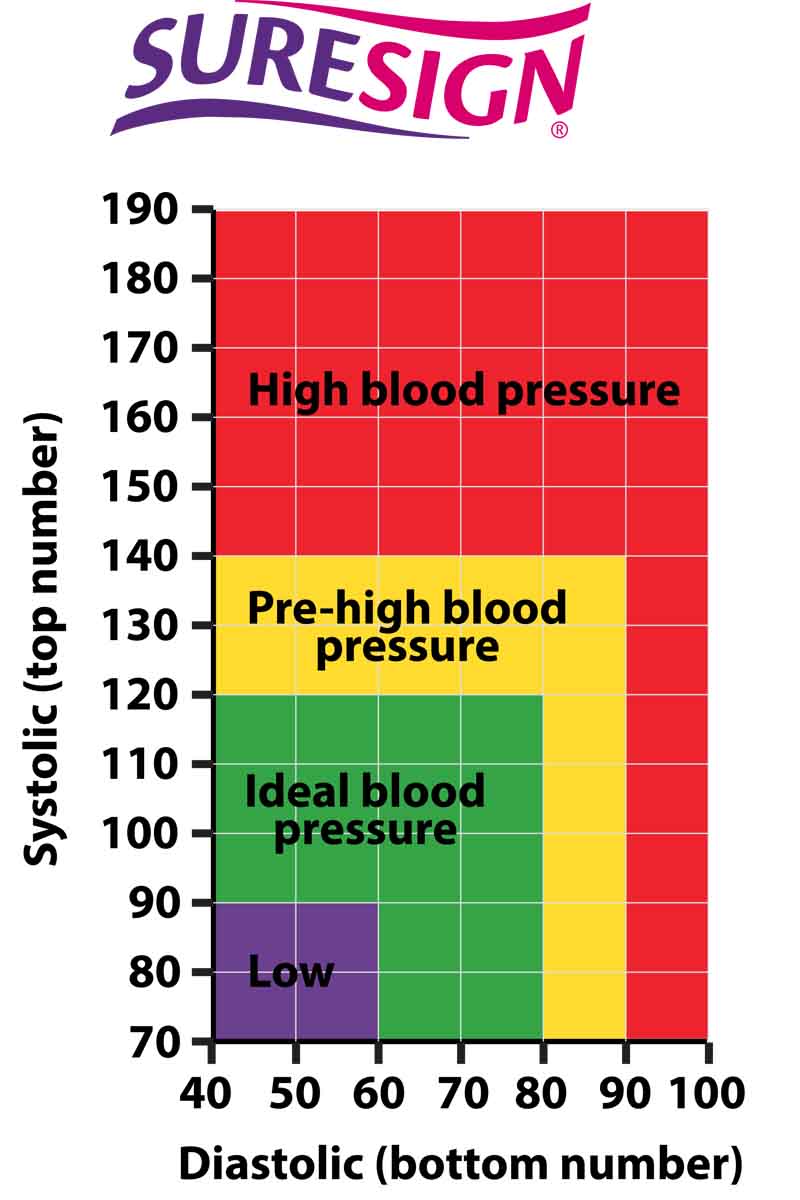

Suresign Automatic Blood Pressure Monitor
£19.99 – BUY NOW
- Professional Accuracy
- 90 memory storage & average
- Pulse rate measurement
- Listed with the British Hypertension Society
- Includes standard cuff – fits upper arm circumference 22cm-32cm
