How to Take Blood Pressure Readings using the Suresign Blood Pressure Monitor
1. Insert the tube plug into the air connector. Before the measurement, take 3-5 deep breaths (inhalation-exhalation) and relax. Do not move, talk or strain your arm or hand while the reading is being taken.

2. Press and hold the O/I button until the device starts to operate.
3. All symbols will appear on the display for a short time, then two short beeps will sound and the device will begin automatically to inflate the air into the cuff.
4. After reaching 190mmHg the pressure in the cuff will begin to fall gradually. The data on the display will decrease.
5. The bleep will sound at the end of the measurement, the device will release all the air from the cuff and the readings will appear on the display.
6. Press the O/I button of the device to switch off.
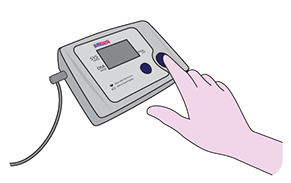

Suresign Automatic Blood Pressure Monitor
£19.99 – BUY NOW
- Professional Accuracy
- 90 memory storage & average
- Pulse rate measurement
- Listed with the British Hypertension Society
- Includes standard cuff – fits upper arm circumference 22cm-32cm
